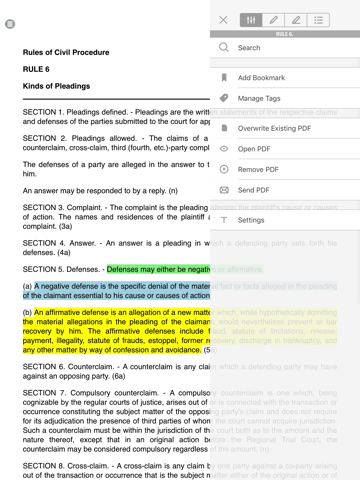LawJuan: Rules of Court app for iPhone and iPad
The Rules of Court are rules adopted and promulgated by the Supreme Court of the Republic of the Philippines, pursuant to the provisions of Section 5(5) of Article VIII of the Philippine Constitution. These are rules concerning the protection and enforcement of constitutional rights, pleading, practice and procedure in all courts, the admission to the practice of law, the Integrated Bar, and legal assistance to the underprivileged.
LawJuan: Rules of Court provides you complete access to these rules. NO network or internet connection is required as everything is stored offline in your device. LawJuan: Rules of Court contains:
- Rules of Civil Procedure
- Special Proceedings
- Revised Rules of Criminal Procedure
- Rules of Evidence
- Legal Ethics
Presented in a sleek yet simple intuitive interface for both the iPhone and the iPad, LawJuan: Rules of Court is optimized with these amazing features:
SEARCH -Search what you want to find quickly. Realtime lightning fast results which are filtered by each selected category.
ANNOTATE -Attach annotations or important notes to Court Rules for future reference and quickly access all your annotations and notes in a snap.
HIGHLIGHT -Toggle highlights on your selected text instantly. Highlights are automatically saved for later viewing or clear them all at a touch of a button. All highlights are also accessible via the highlight button in the menu bar; quickly jump through your highlights.
QUICK JUMP INDICES- Jump quickly to a particular section of the rule. Useful when scrolling is a bit tedious.
IN-DOCUMENT SEARCH -Search, Highlight and Jump to a particular term inside the whole text of the legal document. It really makes it easier to find what you are looking for.
SHARE AND PRINT -Directly email and share laws and notes. Option to email laws with or without user highlights. AirPrint compatible.
QUICK ADD TO NOTES -Quickly add a selected text in a law document to its notes (no need to copy text then go to notes then paste to note).
COLLAPSIBLE SECTIONS -Laws are now separated by collapsible sections; quickly hide/show laws according to your need.
FOLDERS -Add, rename and delete folders to organize laws according to your needs. Includes folder counter for convenience.
GESTURES -Swipe to delete bookmarks and notes. In notes, swipe right to go back to law list or document view. On the iPhone, swipe left from document view to quickly go to notes; from document view swipe right to quickly go back to main view. Tap and hold a law in the list, to add to bookmark, remove to bookmark or move to a folder. Double tap document to open menu; tap to close.
CHANGEABLE FONTS/FONT SIZES
MULTITASKING SUPPORT (on supported devices)
OPTIMIZED FOR RETINA DISPLAY
BACKUP DATA - backup or transfer notes, annotations, bookmarks, etc using iTunes File Sharing
Rediscover the law with LawJuan.
Follow LawJuan at twitter (http://www.twitter.com/lawjuan) for exciting news, feature requests, comments, suggestions about LawJuan.
AND MORE UPDATES ARE COMING SOON.
----
Disclaimer: The information in this app is not intended to replace official versions, is subject to revision, and should not be considered legal advise. The Seller presents this information without warranties, express or implied, regarding accuracy, timeliness, or completeness. In addition, this disclaimer may change at anytime. When necessary, consult primary source material.
The toolbar icons used (Super Mono Icons) are hereby attributed to "Double-J Design, Your ICON and GUI Solutions" (www. doublejdesign.co.uk).